Prior to ESX 3.5 update 2, there was no good way of running a backup on the vm drives that would actually freeze the vm and get an OS aware snapshot without using their VSS service. That all changed when VMware updated their tools in ESX 3.5 update 2. Now VMware includes their own Snapshot service that does this as well. In prior versions the best option was to use Vizioncore's VSS service to accomplish this task.
Basically there are 2 Scenarios:
Scenario 1:
1) Older versions of ESX Server 3.5 update 1 or below, open the configuration window in vRanger. select the Install VSS option. Select the VM and install the service. It should display successful, and will run as a service on that vm in computer management. This service will freeze the writes to the vm when the VSS option is selected during backup.
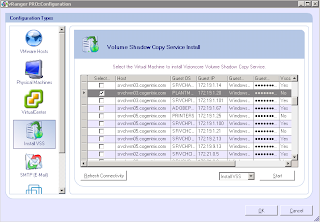
2) The next step is to configure the backup. In this case select the options for disable guest quiescing and enable VSS.
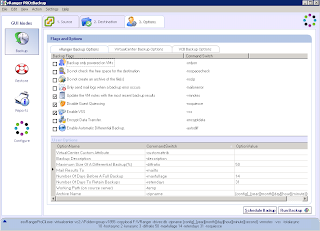
Scenario 2:
1) When using ESX 3.5 update 2 and later use VMware's "Volume Shadow Copy Sevice Support" from the vmware tools. To make sure this service is installed on the vm go under add/remove programs, select vmware tools, and select modify. Make sure "Volume Shadow Copy Service Support" is installed.
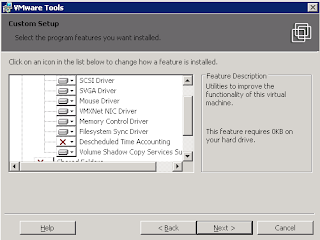
2) Now configure the backup options in vRanger and make sure the VSS option and the disable quiescing options are de-selected. This will allow the vm to freeze the os and using the vmware snapshot to integrate with VSS on the vm OS.
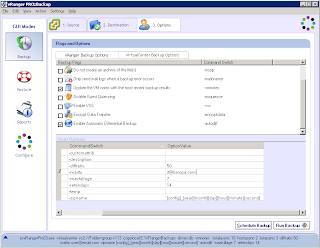
1 comment:
I have read “vReplicator Best Practices v1.20″, and it explains that I when running data-consistent backups/replications of a VM running as a DC, I must ”Ensure the VM is running VMware Tools from ESX 3.5U2 or above, VSS quiescing has been enabled in VMware Tools and the VMware file sync driver has been removed.”
You don’t mention anything about “remove the VMware Filesystem Sync Driver”, so now I’m unsure of this? Can I trust the “vReplicator Best Practices v1.20″?
Post a Comment