Here are some vRangerPro performance tuning recommendations that need be applied to VMware's ESX Service Console.
The default values are usually sufficient, however there are several instances where VMware recommends increasing the RAM assigned:
- When third-party system management agents are installed or crashing on the service console.
- When a backup agent is installed on the service console.
- When heavy swap file utilization is noticed on the service console.
Solution:
Increase CPU Reservation from 233 to 1500, which can be done on the fly.
To increase the CPU reservation that the service console has on the ESX host, first open the vi client and select the ESX host. If this is an ESX cluster environment, these settings should be replicated to all ESX hosts in the cluster that will be running backups for Virtual Machines.
- Select the ESX host in VI Client inventory.
- Select the configuration tab "System Resource Allocation” from the software pane.
- Under "Shares" select the drop down for "Normal."
- Under "Reservation" click the “Edit” link and the CPU reservation slider can be adjusted up to 1500 MHz.
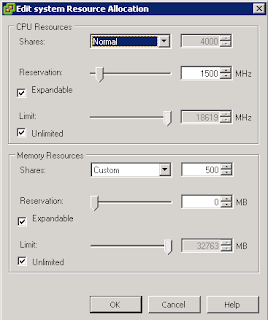
To Increase Memory Reservation to 800 MB:
*** This change requires a RESTART of the ESX host to take effect. ***
- Select the ESX host in VI Client inventory
- Select the configuration tab "Memory" from the software pane.
- Select “Properties,” and the amount of RAM modified from the default of 272MB up to 800MB.

3 comments:
Thanks for the information! We have had intermittent issues with vRanger and VCB backups causing problems with our ESX host. I have already up the service console memory to 800 mb, but was un-aware of the CPU reservation. I will definitely try that Monday.
Kevin Goodman
http://blog.colovirt.com
hi there, get info, got these problems, do you maybe know of a script to tell me what the reservation are currently, got the script to change it,
thanks
Post a Comment